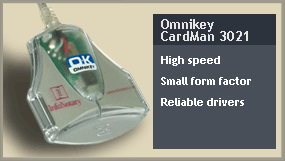Reader drivers: Разлика между версии
Направо към навигацията
Направо към търсенето
VasilBadev (беседа | приноси) |
VasilBadev (беседа | приноси) |
||
| Ред 9: | Ред 9: | ||
|Windows XP x64 / Vista x64 / Windows 7 x64<br>Server 2k3 x64 / Server 2k8 x64 / Server 2k8 R2||[http://repository.infonotary.com/drivers/HIDGlobal/HID_OMNIKEY3x21_x64_R1_2_6_5.exe Download] | |Windows XP x64 / Vista x64 / Windows 7 x64<br>Server 2k3 x64 / Server 2k8 x64 / Server 2k8 R2||[http://repository.infonotary.com/drivers/HIDGlobal/HID_OMNIKEY3x21_x64_R1_2_6_5.exe Download] | ||
|- | |- | ||
|Windows 8||[http://repository.infonotary.com/drivers/HIDGlobal/OMINKEY3x21_V1_2_12_12_W8_Only.exe Download] | |Windows 8 32 bit||[http://repository.infonotary.com/drivers/HIDGlobal/OMINKEY3x21_V1_2_12_12_W8_Only.exe Download] | ||
|- | |- | ||
|Windows 8 64 bit||[http://repository.infonotary.com/drivers/HIDGlobal/OMINKEY3x21_V1_2_12_12_W8_x64_Only.exe Download] | |Windows 8 64 bit||[http://repository.infonotary.com/drivers/HIDGlobal/OMINKEY3x21_V1_2_12_12_W8_x64_Only.exe Download] | ||
Версия от 11:00, 1 септември 2014
OmniKey CardMan
Drivers for OmniKey CardMan
Latest driver versions for all operating systems can be downloaded from official site of HidGlobal - www.hidglobal.com.
If you use Linux and don't know which version to download you can use command uname -m to check. If command output is x86_64, you must download and installl x86_64 version. If output is i386, i486, i586 or i686 you must download i686 version.
ACS ACR38
Latest driver versions for all operating systems can be downloaded from official site of ACS - www.acs.com.hk