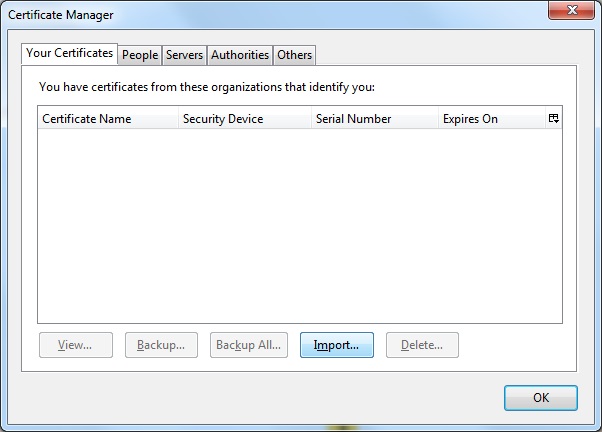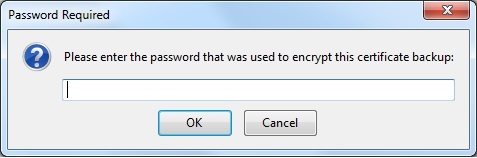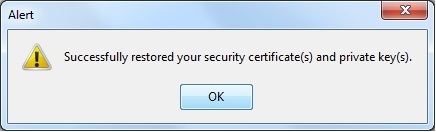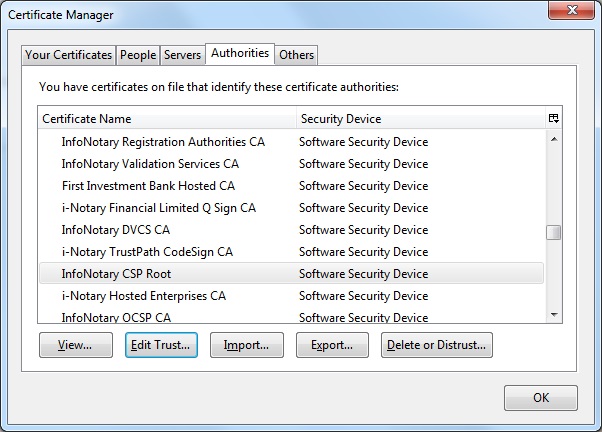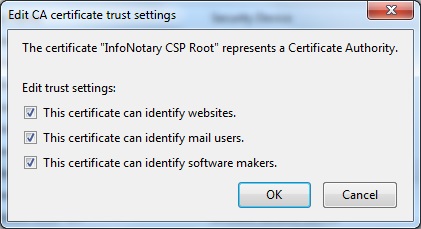Шаблон:Installation of Infonotary Certificate Chain for Mozilla applications
Click the Import button and specify the path to certification chain - INotaryCertChain.p12 or InfoNotary_Qualified_eIDAS.p12
Leave the field blank and click OK.
Upon successful installation of the certification chain message appears:
Newly installed certificates can be found in section "Authorities":
In Mozilla for every certificate of a Certification Authority (CA) the user must choose a level of trust. This is done by selecting the certificate and clicking on Edit Trust. The easiest way to do this setting for the certificate "InfoNotary CSP Root" and/or "InfoNotary TSP Root" select three possible options. This will make all the InfoNotary trusted certificates for all operations.