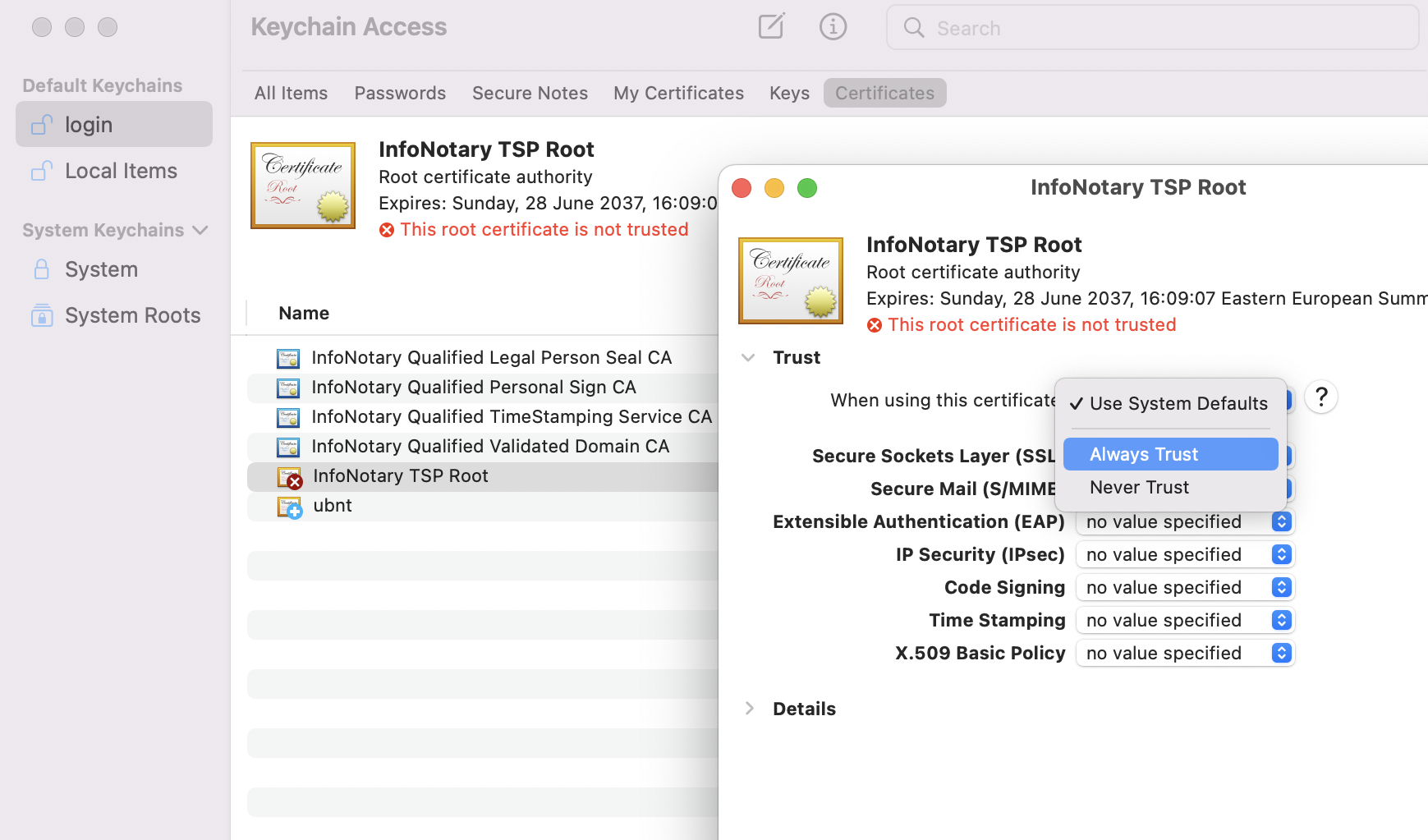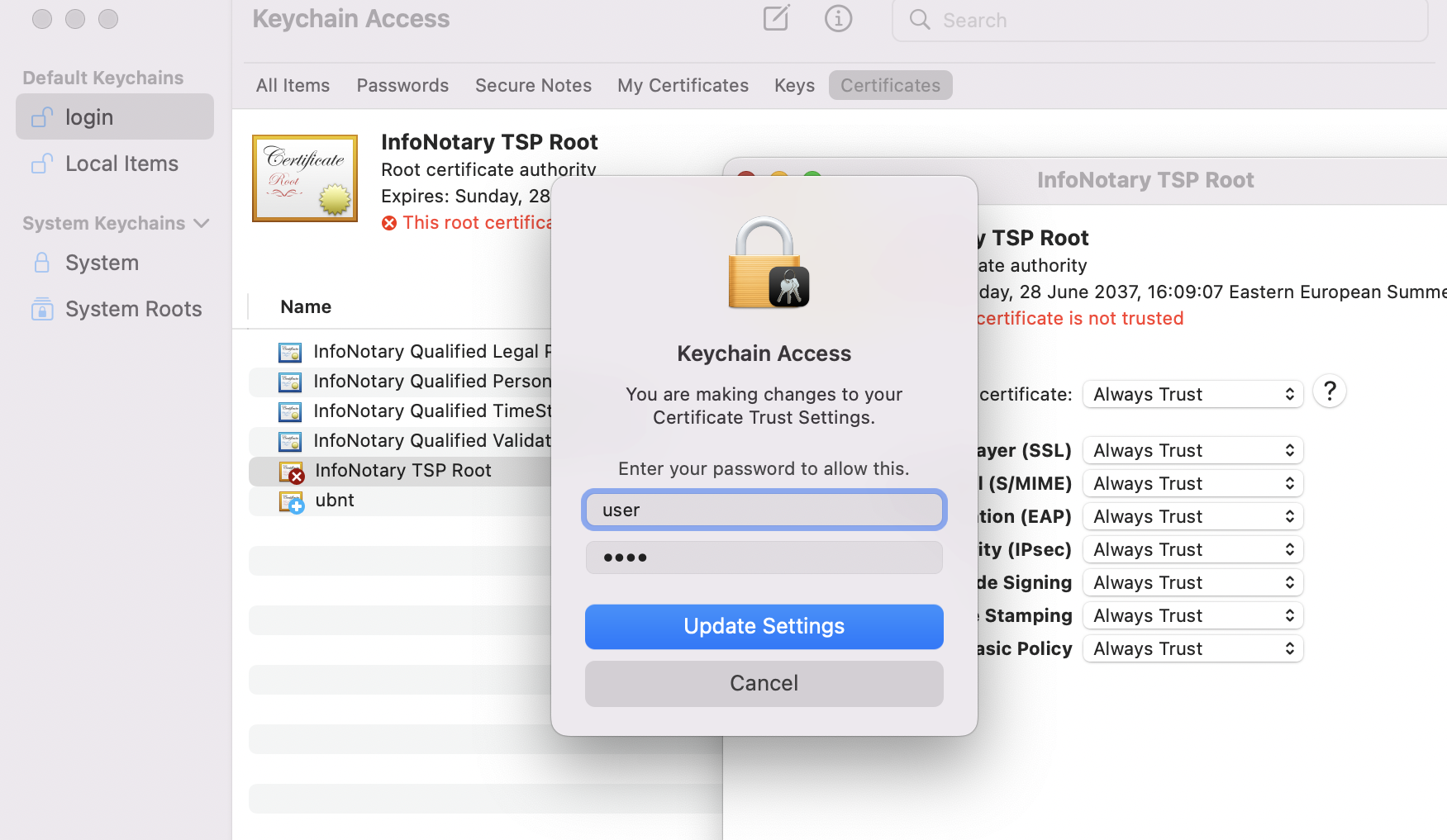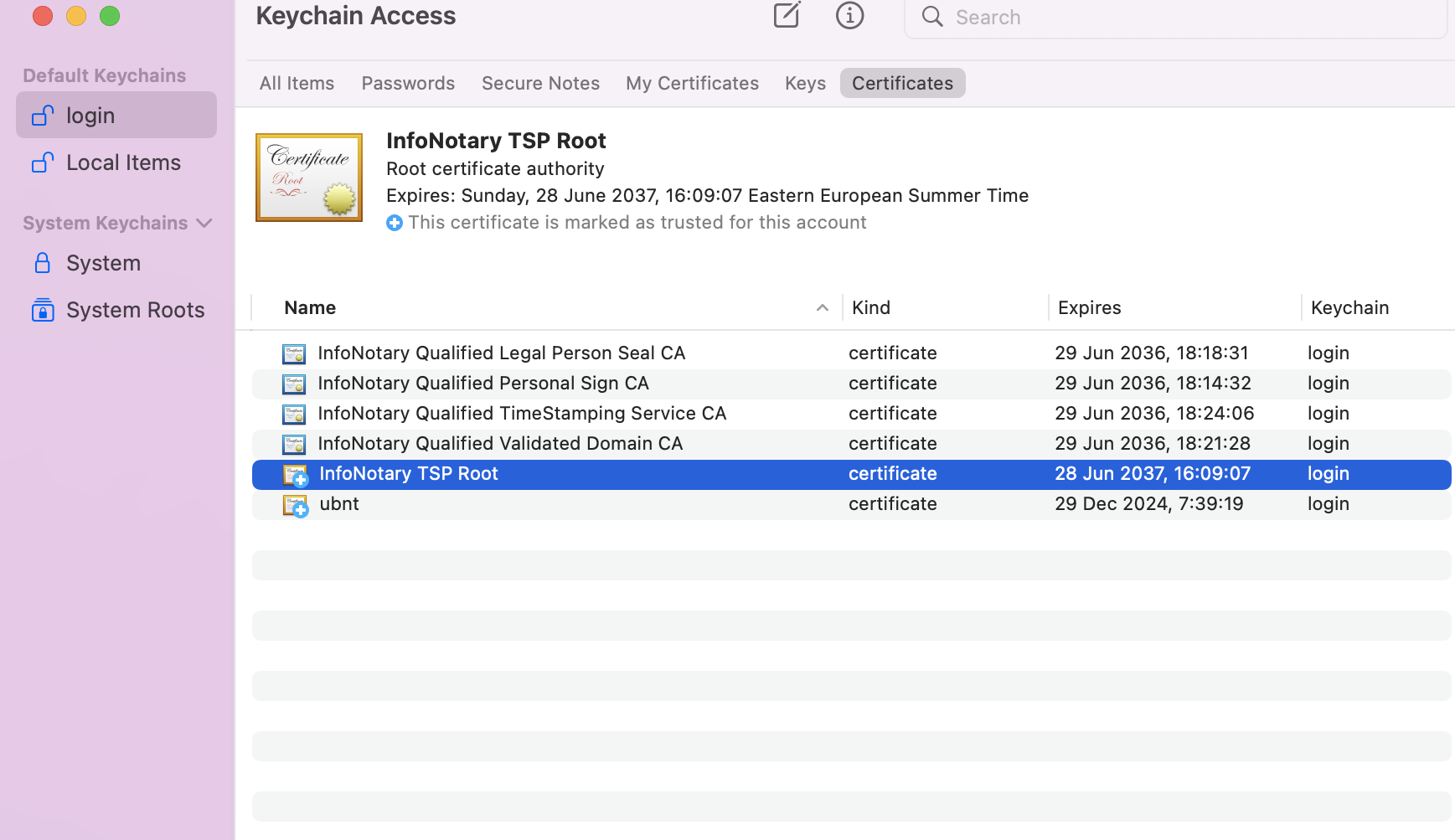Install Infonotary Certificate Chain on macOS
- IMPORTANT : The setting is for macOS Mojave or older versions
- IMPORTANT : In order to use your digital signature with Safari, Mail and other programs, that supports Keychain integrations, first you have to install InfoNotary certificate chain.
After installing the certificate chain, open InfoNotary TSP Root from category Certificates.
Click on Always Trust to make all InfoNotary certificates trusted for all operations.
Keychain Access will ask for the password of the currently logged-in user.
Trust status will be changed to "This certificate is marked as trusted for this account".
![]() After the installation of our certificate chain you must continue with Installation of smart card reader and smart card drivers in macOS.
After the installation of our certificate chain you must continue with Installation of smart card reader and smart card drivers in macOS.