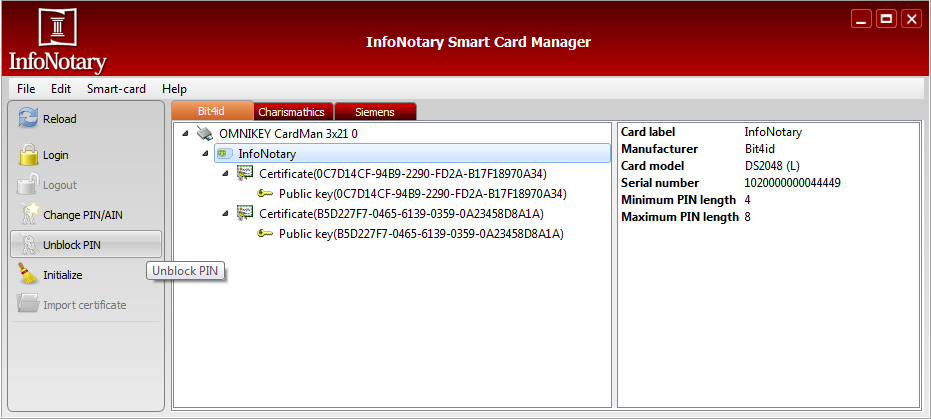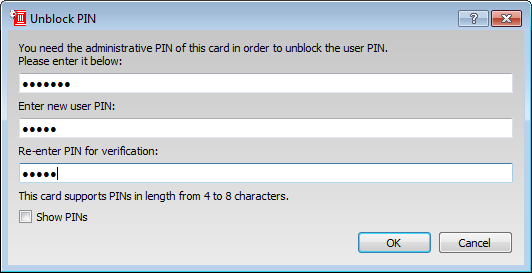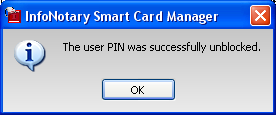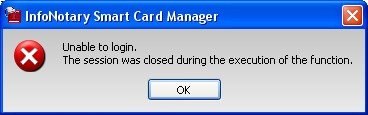How to unblock your PIN: Разлика между версии
Редакция без резюме |
Редакция без резюме |
||
| Ред 2: | Ред 2: | ||
To do so, please start the application and follow the steps bellow: | To do so, please start the application and follow the steps bellow: | ||
:[[Картинка:SCM_MainScreen_EN.png]] | :[[Картинка:ISCM_Main_Screen_EN.png]]<!--:[[Картинка:SCM_MainScreen_EN.png]]--> | ||
Enter your administrative PIN in the new window and type your new PIN twice (or the PIN you used before). The administrative PIN can be found on the printout, titled "Smart Card Access Rights", which you received along with you smart card ([http://wiki.infonotary.com/index.php/%D0%A4%D0%B0%D0%B9%D0%BB:SCM_Printout.png sample printout]). | Enter your administrative PIN in the new window and type your new PIN twice (or the PIN you used before). The administrative PIN can be found on the printout, titled "Smart Card Access Rights", which you received along with you smart card ([http://wiki.infonotary.com/index.php/%D0%A4%D0%B0%D0%B9%D0%BB:SCM_Printout.png sample printout]). | ||
Keep in mind that the minimum and maximum length of the PIN depends on your smart card model. | Keep in mind that the minimum and maximum length of the PIN depends on your smart card model. | ||
:[[ | :[[Картинка:ISCM_Unblock_EN.png]]<!--:[[Картинка:SCM_UnblockPIN_EN.png]]--> | ||
If the operation is successful, the following message appears: | If the operation is successful, the following message appears: | ||
Версия от 12:07, 10 май 2018
In case you dialed three wrong PIN codes your card is blocked and you need to unblock your PIN, using Infonotary Smart Card Manager.
To do so, please start the application and follow the steps bellow:
Enter your administrative PIN in the new window and type your new PIN twice (or the PIN you used before). The administrative PIN can be found on the printout, titled "Smart Card Access Rights", which you received along with you smart card (sample printout). Keep in mind that the minimum and maximum length of the PIN depends on your smart card model.
If the operation is successful, the following message appears:
If you entered wrong AIN you will get the following error:
![]() Warning: In case you enter three times wrong AIN for Bit4id and five times for Siemens you will permanently block the smart card and it should be replaced!
Warning: In case you enter three times wrong AIN for Bit4id and five times for Siemens you will permanently block the smart card and it should be replaced!
This method for PIN unblock will not work with OpenSC. Instructions for OpenSC are avaiable on Working with OpenSC page.