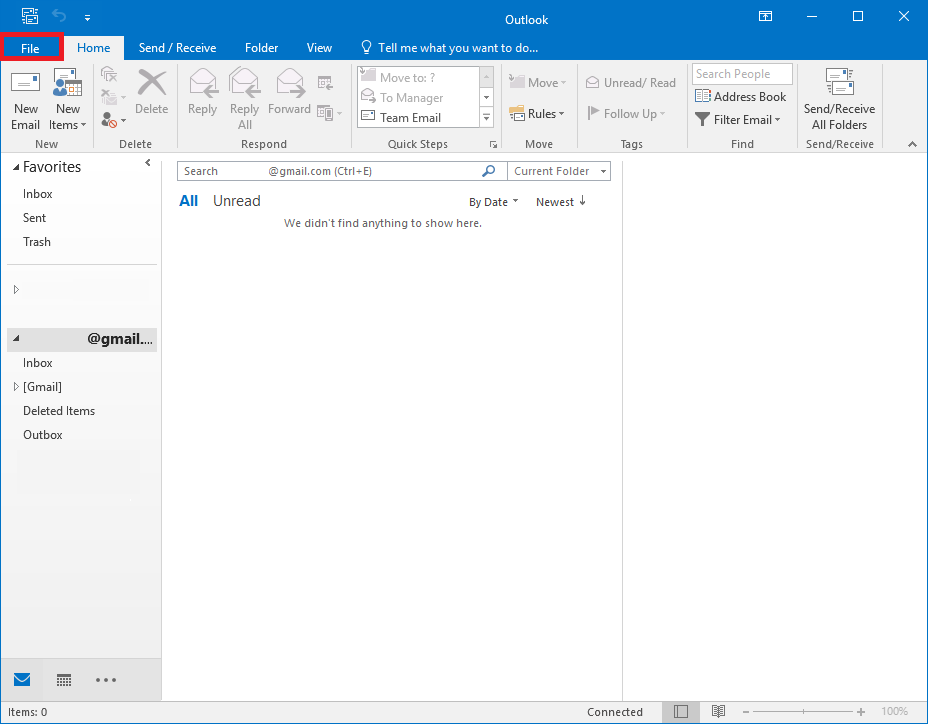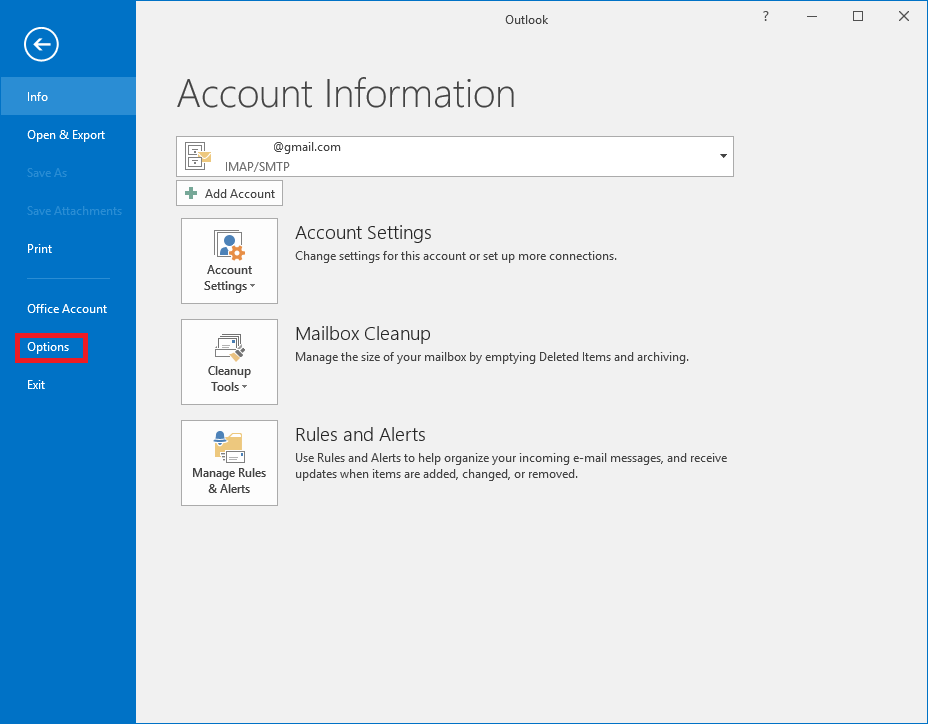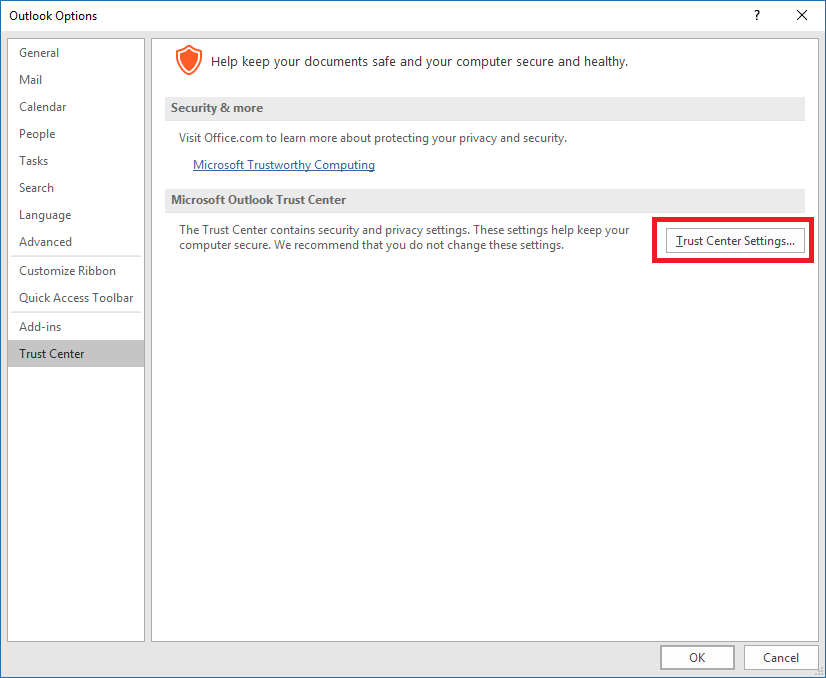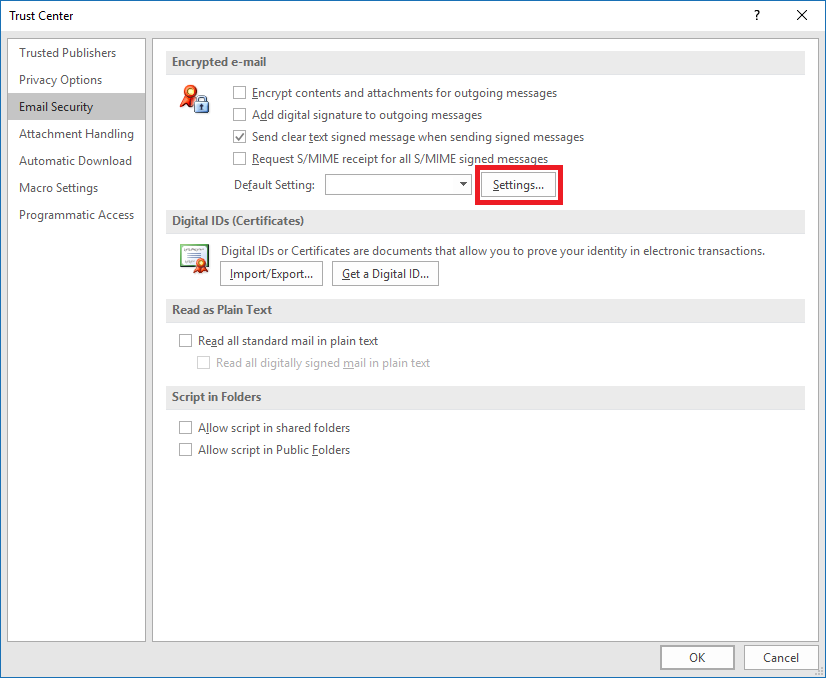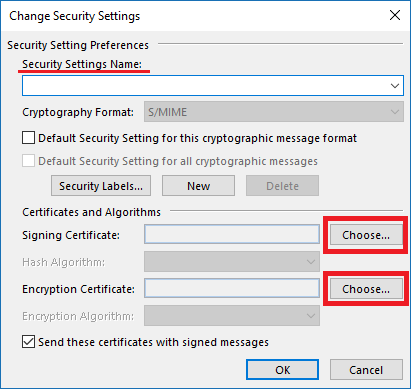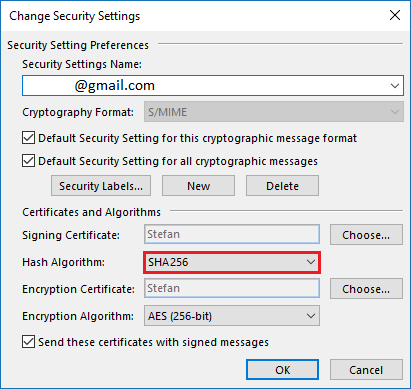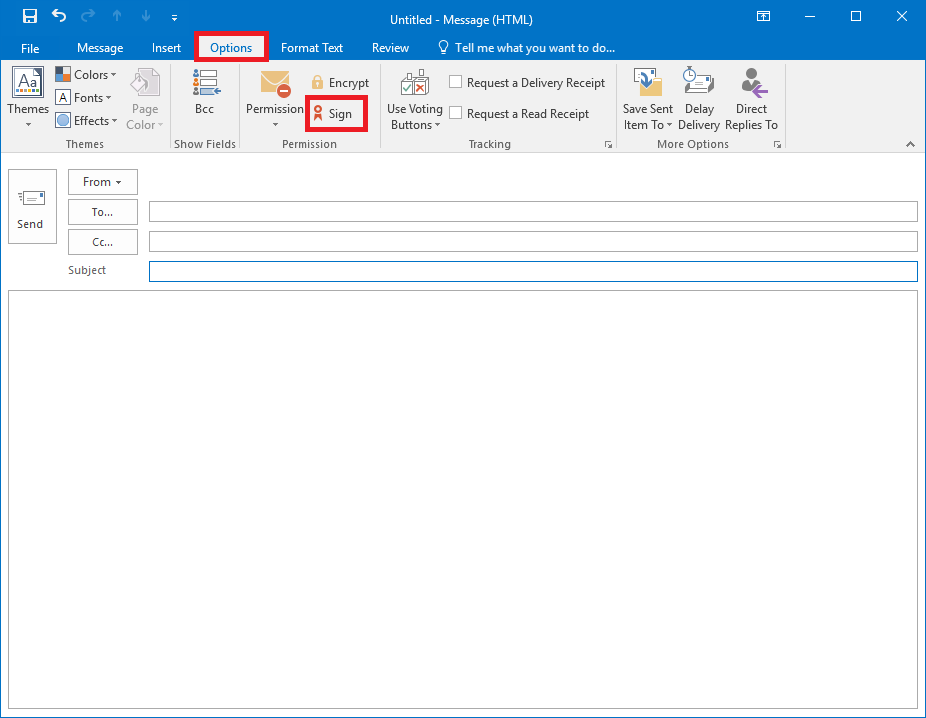Using your digital signature in Microsoft Outlook
Направо към навигацията
Направо към търсенето
Before you begin
- If you have smart card reader and smart card from Infonotary, but you didn't install the drivers for them do the following Installation of smart card reader and smart card drivers in Windows
Set your user profile in Microsoft Outlook
In order that you sign your e-mails you must associate your user profile (account) with your digital signature, on the smart card. This can be done this way:
- For version Microsoft Outlook 2013/2016
Start Microsoft Outlook.
Choose File.
From Options, click on Account Settings
From Trust Center, click on Trust Center Settings.
Choose Email Security and click Settings.
Type your e-mail in the field Security Settings Name.
Choose your certificate, then for Hash Algorithm select SHA 256 and confirm with OK.
To sign a message, choose Options and click on Sign.
Every time when you send signed e-mails you must insert your smart card. When you send you will be prompted for PIN.