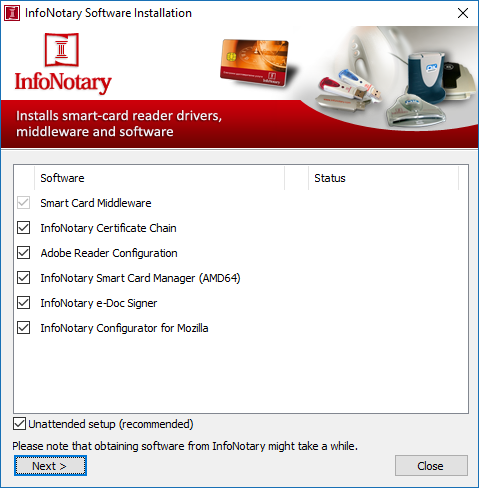Installation of smart card reader and smart card drivers in Windows: Разлика между версии
Направо към навигацията
Направо към търсенето
Редакция без резюме |
Редакция без резюме |
||
| (Не са показани 6 междинни версии от същия потребител) | |||
| Ред 1: | Ред 1: | ||
The prefered way to install the drivers for the smart card reader and the smart card on MS Windows is through [http://repository.infonotary.com/install/PNPInstaller/PNPInstaller.msi automatic installer for Infonotary]. The automatic installer defines what to install depending on: | The prefered way to install the drivers for the smart card reader and the smart card on MS Windows is through [http://repository.infonotary.com/install/PNPInstaller/PNPInstaller.msi '''automatic installer for Infonotary''']. The automatic installer defines what to install depending on: | ||
* devices you have | * devices you have | ||
* the version of the operating system | * the version of the operating system | ||
== Before you begin == | == Before you begin == | ||
[[Image:WarningYellow.png|32px]] Before you start the installer make sure that your devices are inserted. | <!--[[Image:WarningYellow.png|32px]] Before you start the installer make sure that your devices are inserted. | ||
Please keep in mind that: | Please keep in mind that:--> | ||
* In order to work the automatic installer requires an Internet connection | * In order to work the automatic installer requires an Internet connection | ||
* The process of the installation may take different amount of time, depending off your Internet connection | * The process of the installation may take different amount of time, depending off your Internet connection | ||
== Using InfoNotary PNP Installer == | == Using InfoNotary PNP Installer == | ||
If Infontary PNP Installer is already installed you may start it from | If '''Infontary PNP Installer''' is already installed you may start it from '''Start menu''' > '''All Programs''' > '''InfoNotary''' > '''InfoNotary Software Installation'''. In case it is not installed, you can download it from | ||
[http://repository.infonotary.com/install/PNPInstaller/PNPInstaller.msi | [http://repository.infonotary.com/install/PNPInstaller/PNPInstaller.msi '''HERE''']. | ||
[[Файл: | [[Файл:PNPInstallerENG.PNG]] | ||
If “Unattended setup” is checked it will install all the drivers and softwares. If you want to configure every application separately, please uncheck “Unattended setup” before clicking | <!--== Installation check == | ||
In case of problems with the electronic signature, you can run the following program with the reader on and send the information that will show: | |||
* [http://repository.infonotary.com/install/SystemInfo.exe Installation check]. | |||
The program will show you a nine-digit code that identifies your report. You can dictate it to us by phone or send it to us by e-mail.--> | |||
<!--If “Unattended setup” is checked it will install all the drivers and softwares. If you want to configure every application separately, please uncheck “Unattended setup” before clicking “'''Next'''”.--> | |||
[[Категория:Инсталация и използване на удостоверения за електронен подпис]] | [[Категория:Инсталация и използване на удостоверения за електронен подпис]] | ||
[[Категория:Windows]] | [[Категория:Windows]] | ||
[[Категория:Помощ]] | [[Категория:Помощ]] | ||
Текуща версия към 10:19, 12 февруари 2021
The prefered way to install the drivers for the smart card reader and the smart card on MS Windows is through automatic installer for Infonotary. The automatic installer defines what to install depending on:
- devices you have
- the version of the operating system
Before you begin
- In order to work the automatic installer requires an Internet connection
- The process of the installation may take different amount of time, depending off your Internet connection
Using InfoNotary PNP Installer
If Infontary PNP Installer is already installed you may start it from Start menu > All Programs > InfoNotary > InfoNotary Software Installation. In case it is not installed, you can download it from HERE.